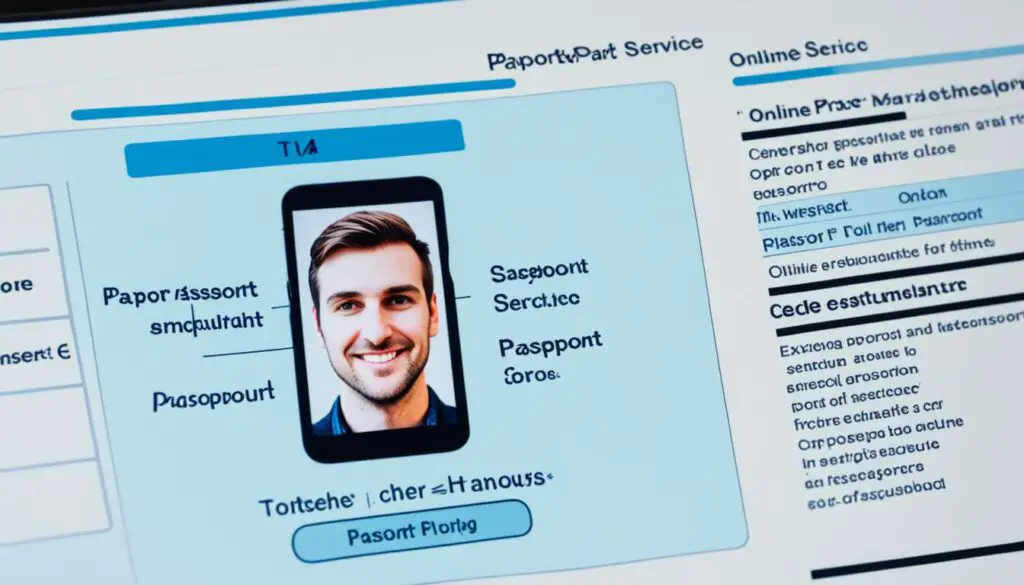Getting a perfect passport photo is key for anyone heading abroad. A top-notch photo makes sure your travel documents are up to par. This avoids delays and issues at borders. Now, with digital options, getting a passport photo online is easier than going to a store.
Whether you choose online services or a local shop, the aim is the same. You want a passport photo that’s spotless and meets all the rules.
Key Takeaways
- A perfect passport photo is crucial for smooth international travel.
- High-quality photos prevent potential travel delays and complications.
- Digital passport photo services offer convenience and flexibility.
- In-store options are still available for those preferring traditional methods.
- Understanding photo requirements helps in securing the right photo the first time.
Why a Perfect Passport Photo is Crucial
A perfect passport photo is key for smooth travel and quick identification. It helps avoid delays and problems. Meeting the passport photo requirements is crucial.

The Importance of a High-Quality Passport Photo
High-quality passport photos are crucial for accurate identification. With biometric passport photo standards, it’s important to meet all the criteria. This reduces the chance of rejection and makes crossing borders easier.
A perfect passport photo also helps facial recognition systems work better. This makes travel safer and more efficient.
Common Issues with Poor Quality Photos
Poor passport photos can cause many problems, like being rejected because of bad lighting or unacceptable poses. These issues lead to delays and extra costs for retakes. It’s vital to follow passport photo requirements to avoid these problems.
Low-quality photos might not meet biometric passport photo standards. This can make your travel plans more complicated.
Understanding Passport Photo Requirements
Getting a passport means knowing what your photo needs to look like. Each country has its own rules for passport photo size and specs. Let’s look at the common rules and the specific ones for each country to make sure your photo is right.
General Requirements
Most countries have similar passport photo rules:
- The photo must be in color and printed on high-quality paper.
- A white or off-white background is typically required.
- Full face, neutral expression, and both eyes open.
- Standard passport photo size usually is 2 x 2 inches (51 x 51 mm) for most countries.
Following these basic rules can help avoid delays in getting your passport.
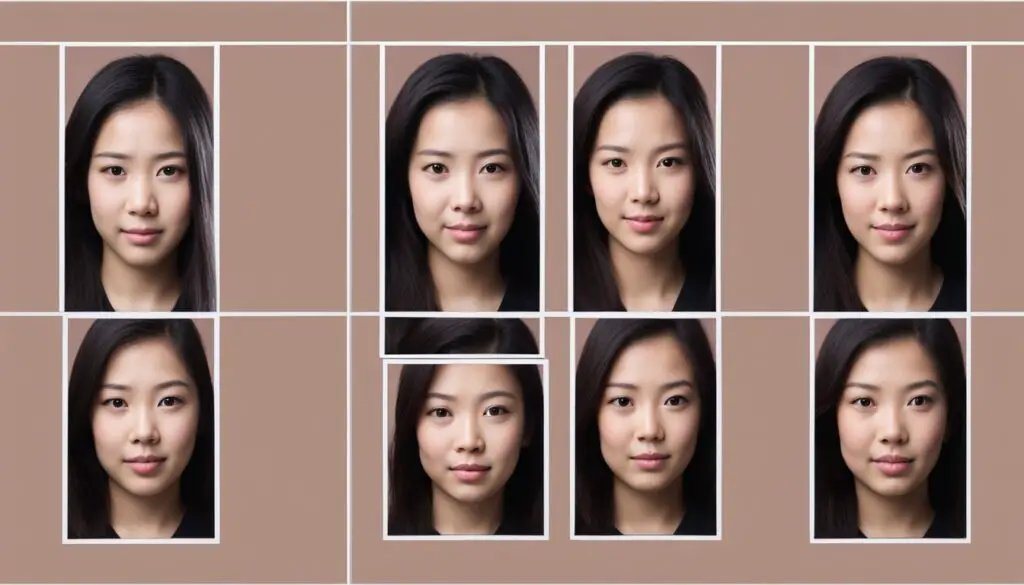
Country-Specific Guidelines
But, passport photo rules can change a lot from one country to another. Here are some key differences:
- United States: Requires 2 x 2 inches passport photo size with a head size of 1 to 1 3/8 inches.
- United Kingdom: Photos must be 35 x 45 mm, and the head size should be between 29 and 34 mm.
- Canada: Specifications include a 50 x 70 mm photo size, with specific head height and eye position measurements.
Knowing these rules helps you prepare for any country’s application.
Biometric Passport Photo Essentials
Biometric passport photos are key for modern travel security. They use advanced tech to make sure you’re really who you say you are. Knowing how these photos work helps you follow international rules and makes traveling smoother.
What is a Biometric Photo?
A biometric photo is a digital picture that shows your unique features for ID. It uses facial recognition tech. This tech looks at things like the space between your eyes, the shape of your nose, and your jawline.

Biometric Passport Photo Standards
Following biometric passport photo standards is a must. These rules make sure your photo is okay everywhere, making borders safer and IDs quicker. Here are the main points:
- Neutral expression with eyes open and mouth closed
- Full-face view directly facing the camera
- Uniform lighting without shadows or glare
- No head coverings, unless for religious reasons
- Plain, light-colored background
Stick to these passport photo guidelines to avoid problems and speed up your travel plans. Make sure your photo fits the biometric passport photo standards for easy border crossing.
How to Take a Digital Passport Photo at Home
Taking a high-quality digital passport photo at home is now easy with modern tools. This guide offers tips on what equipment you need, how to take the photo, and how to edit and upload it. This ensures your passport photo online meets official requirements.

Necessary Equipment
- A camera or a smartphone with a high-resolution camera.
- A tripod or a stable surface for a steady camera.
- Natural lighting or a setup with proper lighting to avoid shadows.
- A plain, light-colored background, preferably white or light gray.
Step-by-Step Guide
Here’s how to capture the perfect digital passport photo:
- Set up your background in a well-lit area.
- Position your camera at eye level, about 1.5 meters from where you will stand.
- Stand straight with your face directly toward the camera, with a neutral expression. Keep your eyes open and mouth closed.
- Ensure there are no shadows on your face or the background.
- Take multiple shots to choose the best one later.
Editing and Uploading Tips
Editing your photo is key to meeting government standards for passport photos. Here are some tips:
- Use photo editing software to crop the image to the correct size, typically 2×2 inches.
- Adjust the brightness and contrast to make sure your features are clear and the background is uniformly light.
- Check that the photo follows official passport photo rules before uploading.
Follow these steps to easily create a compliant digital passport photo at home. This way, you can apply for your passport without leaving your house.
Where to Get a Passport Photo Near Me
Finding a spot for a passport photo near me is key for your travel needs. Many places offer passport photo services that are easy and dependable. Knowing where to go can save you time and hassle.

Stores like Walgreens, CVS, and Rite Aid have passport photo services in their shops. Their staff are trained to make sure your photos meet all the rules. This makes them a top pick for travelers.
Post offices are also great for getting a passport photo near me. The USPS provides passport photo services at many locations. It’s handy if you’re also getting or renewing your passport there.
Specialized stores like FedEx Office and Staples offer top-notch passport photo services. They use professional gear to make passport photos quickly.
For more choices, try community centers or local photographers for passport photo services. Always call first to check the service and any special needs.
Passport Photo Size and Specifications
Knowing the passport photo size and what’s needed is key. It ensures your passport photo meets official rules. Let’s look at the standard sizes and things to remember for passport photos.

Standard Sizes
In the United States, passport photos must be 2 x 2 inches (51 x 51 mm). The head should be in the middle of the photo. It should also be between 1 and 1 3/8 inches (25 to 35 mm) from the chin to the top of the head.
- USA: 2 x 2 inches (51 x 51 mm)
- Canada: 50 x 70 mm
- European Union: 35 x 45 mm
- UK: 35 x 45 mm
Special Considerations
There are some important things to keep in mind for passport photos:
- Glasses: If you wear glasses, put them on for the photo. Make sure there’s no glare and your eyes are clear.
- Headwear: You can wear head coverings for religious reasons. But they can’t hide your face.
- Children’s Photos: Babies don’t have to keep their eyes open. But both ears must show, and no toys or hands of the parent can be in the photo.
Following these tips will help you meet the passport photo standards. This way, you won’t face delays in your application.
Passport Photo Guidelines for Different Age Groups
Getting a passport requires knowing the passport photo guidelines for different ages. These rules help ensure your photo meets official standards and avoid delays. It’s key to follow these guidelines closely.

Infants: Taking a passport photo of an infant is tough. The baby’s eyes must be open, and their face should be fully seen. Use a simple white background and make sure the baby looks straight at the camera. You can use your hand to support the baby’s head or place them in a car seat with a white sheet.
Toddlers: Toddlers need to be still and face the camera. Make sure they’re not moving and their face is clear, without things like pacifiers or toys. A calm setting and patience are important for toddlers.
Children: Like adults, kids must look at the camera with a neutral face. They can show slight differences because they have shorter attention spans. Good lighting and a simple background help meet the passport photo guidelines.
Adults: Adults have stricter rules. The photo must show a neutral face, open eyes, and a closed mouth. The background should be plain white or off-white. Don’t wear glasses or headgear unless it’s for religious reasons, following the passport photo guidelines.
Following the right passport photo guidelines makes applying for a passport smoother and quicker. Each age has its own rules, but the main goal is to show a clear photo of the person.
Top Tips for Taking a Flawless Passport Photo
Getting a perfect passport photo needs careful attention and some key passport photo tips. You should focus on the right lighting and background, and pick the right clothes. Here are some tips that can help.
Lighting and Background Tips

Good lighting is key. Natural light is best, but if not possible, use a lamp that lights evenly without shadows. The background should be plain white or off-white with no distractions. A smooth, non-textured wall is perfect for passport photos.
What to Wear
Choose solid colors over patterns. Avoid white clothes that might blend with the background. Dark colors like navy or black are best for contrast. Don’t wear glasses, hats, or head coverings unless for religious reasons.
Facial Expressions and Gestures
Keep a neutral face for your passport photo. Your mouth should be closed, and eyes should be open and looking at the camera. Make sure your hair isn’t covering your face, and avoid heavy makeup. Stay relaxed to prevent tension in your photos.
Comparing In-Store vs. Online Passport Photo Services
Choosing between in-store and passport photo online services depends on several factors. Each has its own pros and cons.
Pros and Cons of In-Store Services
- Professional Assistance: Trained staff in stores help make sure your photo is right.
- Immediate Feedback: You can see your photo right away and take another if needed.
- Convenience: You don’t need an appointment at many pharmacies and photo centers.
- Cost: In-store services usually cost more than online options.
Benefits of Passport Photo Online Services
Using a passport photo online service has its own perks for those who love technology.
- Cost-Effective: Online, you can find cheaper options and sometimes deals.
- Convenience: Take your photo at home without leaving your house.
- Privacy: Some like the privacy of taking their own photo at home.
- Quick Turnaround: Digital services can process and deliver your photo fast, sometimes in minutes.
Both in-store and passport photo online services are good choices, depending on what you need and prefer.
Common Mistakes to Avoid When Taking Passport Photos
It’s crucial to make sure your passport photo meets all passport photo requirements to avoid delays and extra costs. Many people make simple mistakes that can cause problems. This guide will help you avoid these common errors.
One mistake is not following the correct size rules. Each country has its own passport photo requirements for size. Always check the size needed for your passport country.
Bad lighting is another reason photos get rejected. Shadows or overexposure can happen if the lighting is poor. Use natural or even artificial light that spreads evenly to get a clear photo.
Wearing the wrong clothes is also a mistake. Uniforms or patterns can cause passport photo errors. Choose simple, solid colors that stand out against the background. Make sure any religious headwear doesn’t cover your face and follows the rules.
How you look in the photo matters too. A smile or pose might be okay for personal shots, but not for passport photos. Keep your expression neutral. Make sure your eyes are open and looking straight at the camera to meet the passport photo requirements.
- Check the photo size against your country’s rules.
- Use the right lighting to prevent shadows or overexposure.
- Wear simple, solid-colored clothes that stand out.
- Keep your expression neutral with direct eye contact.
By following these tips, you can avoid passport photo errors and make sure your photo is right. This will save you time and trouble, making the application process smoother.
Conclusion
Going on international trips is exciting, but making sure you have everything ready is key. This guide has covered what makes a good passport photo. It talks about the basics and specific rules for different countries. It also looks at the perks of getting your photo in-store or online.
Following the right biometric standards and avoiding mistakes can make things easier at the airport. Modern options like digital passport photos at home or online services offer flexibility and ease. This guide gives you the skills to get the perfect photo for your passport.
By using these tips, you can make your travel start smooth and worry-free. Keep up with the rules and use the right tools for a perfect passport photo. Safe travels!
FAQ
What is a passport photo?
A passport photo is a special photo needed for travel documents. It must meet certain rules about size, background, pose, and face expression. This is to be accepted by passport authorities.
Why is a high-quality passport photo important?
A high-quality passport photo is key for identity verification. It helps avoid travel delays and meets passport photo rules. Bad photos might cause problems or get rejected.
What are the general requirements for a passport photo?
Passport photos need to be 2×2 inches in size, with a plain white or off-white background. They should show a neutral face and a full-face view of the applicant.
What is a biometric passport photo?
A biometric passport photo is for use with biometric systems. It must follow strict rules about lighting, image quality, and facial details. This ensures it works with automated identity checks in modern passports.
How can I take a digital passport photo at home?
For a digital passport photo at home, use a quality camera and proper lighting. Set up the shot, capture the image, and edit it to meet official specs before uploading or printing.
Where can I get a passport photo near me?
You can get a passport photo at places like pharmacies (Walgreens, CVS), post offices, and photo studios. These spots offer immediate photo services that follow passport photo rules.
What are the standard sizes for passport photos?
In the U.S., passport photos are 2×2 inches. But, other countries might have different sizes. Always check the rules for the country you’re applying to.
How do passport photo requirements differ by age?
Passport photo rules change with age. For example, babies and kids have special guidelines for their photos. Adults have different rules too.
What tips can help me take a flawless passport photo?
For a perfect passport photo, make sure the lighting and background are good. Wear simple clothes and keep your face neutral. Don’t use facial expressions, head tilts, or accessories that hide your face.
What are the pros and cons of in-store vs. online passport photo services?
In-store services offer expert help and quick processing but are pricier. Online services are cheaper and convenient but need you to take the photo yourself and follow the rules carefully.
What are common mistakes to avoid when taking passport photos?
Avoid wrong sizes, bad backgrounds, and wearing glasses or hats. Also, don’t forget the expression rules and lighting. Following all passport photo rules is key to avoid rejection.